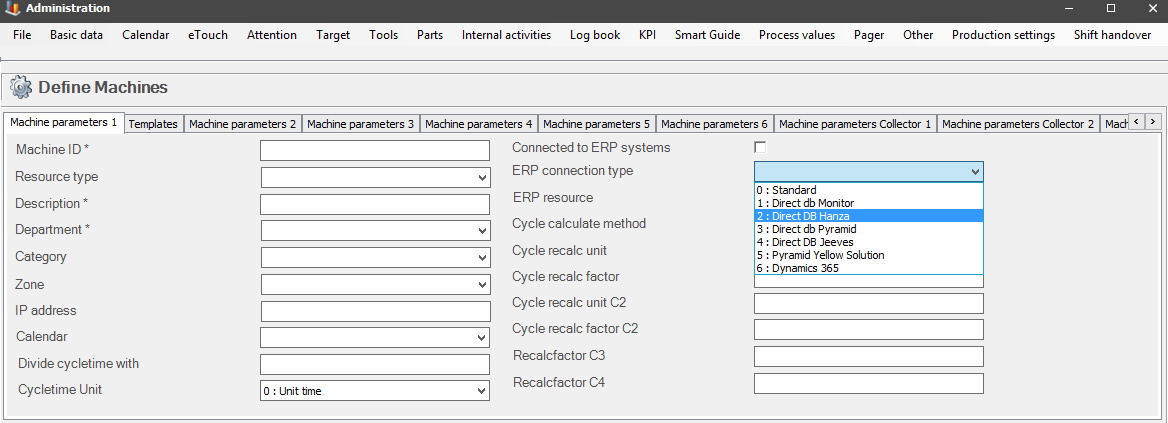
This section will cover the ERP System Monitor, and it has a few sub sections as well.
Basic data from
Monitor
Gathering
information from Monitor
Monitor
G5
To activate support for any/all ERP system in Balthzar go to "Client" -> "Administration" -> "System settings" -> "Basic data" -> "Machines" -> "Machine parameters 1".
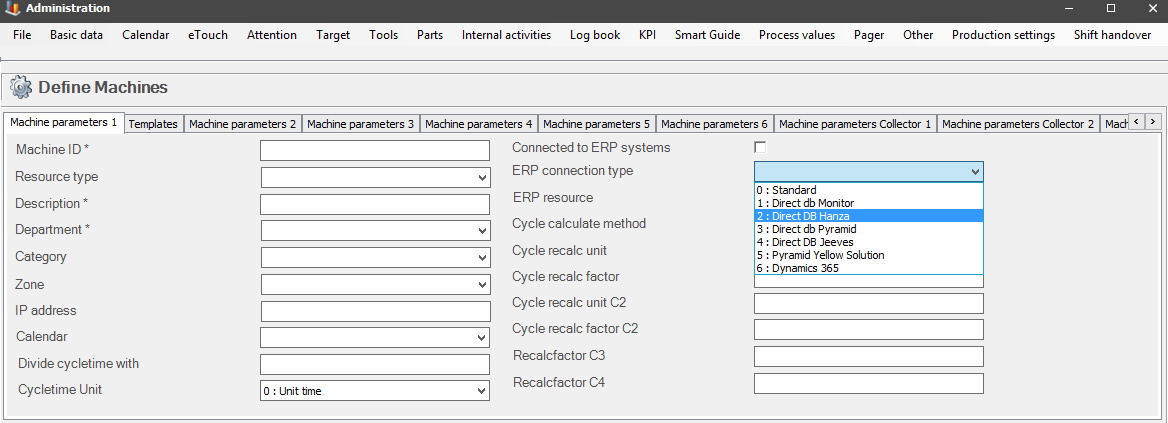
Activate support for the ERP system Monitor
In the form above first activate the checkbox
"Connected to ERP systems". Once that is done there are two options available
that supports the ERP system Monitor, as explained below:
"0: Standard"
Data is exported from
Monitor periodically to Balthzar. When Balthzar eTouch runs, only the data base
of Balthzar is used.
The reason for this setup, is
that the dependency of the Monitor data base is decreased, and as an additional
side-effect, the load on the ERP data base is somewhat decreased as
well.
Since data is transferred
to Balthzar periodically, data might potentially be one transfercycle old. How
long this cycle is in time is configurable. This can be noticed primarily by the
list of planned orders, which won't contain new orders until a new transfer is
made, and the list reloaded.
"1:Direct DB Monitor"
With this
setting, data is fetched directly from Monitor whenever possible.
A few additional options are
available when this setting is in effect, such as checking whether an operator
is logged in or not (used in
special function 18
), report materialscrap (
special function 48
), cancel
remaining quantity (
special function 47
) and more.