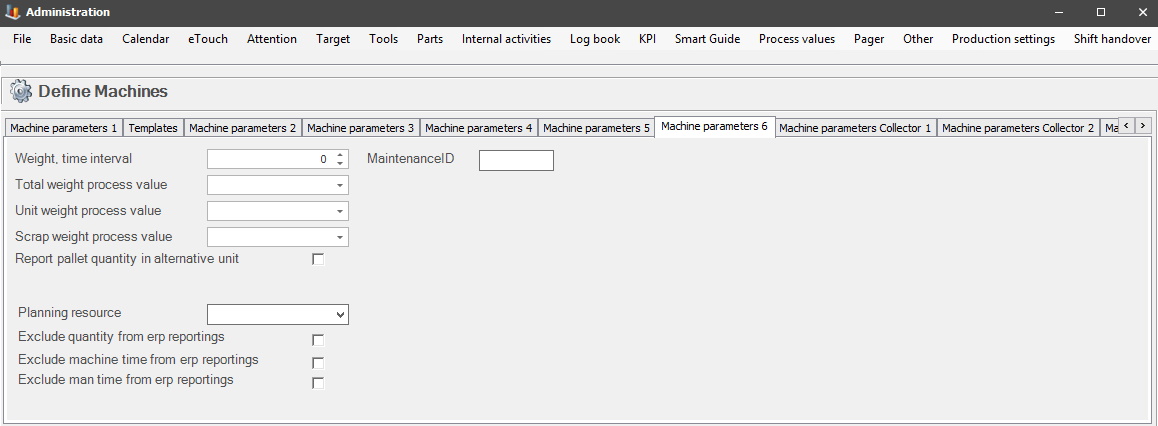
This tab is a bit different compared to previous tabs. This is mostly a customer specific section designed to use a combination of time intervals, weight units, and process values. Special function 325 Weight control has to be activated as well. See links below for more information.
Special function 325
Process values
Delacroys support
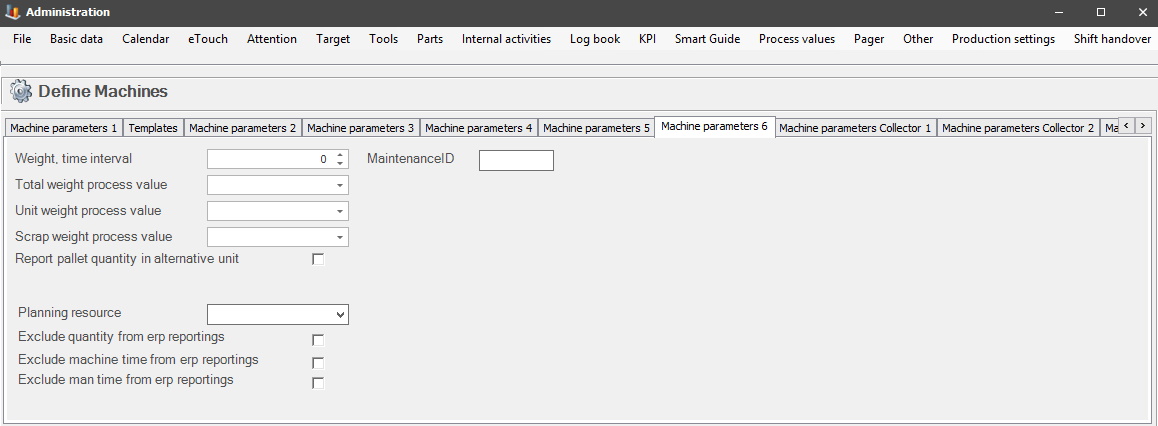
Weight, time
interval
Here you the time interval, time in seconds.
Total weight process
value
Here you select total weight, this value
will be based on a process value. The selected process value
will then determine the total weight.
Unit weight process
value
Here you select unit weight, this value
will be based on a process value. The selected process value will
then determine the unit weight.
Scrap weight process value
Here you
select scrap weight, this value will be based on a process value. The selected process value will then
determine the scrap weight.
Report pallet quantity
in alternative unit
If this tick box is activated pallet quantity
will be recalculated in an alternative unit before Balthzar reports to the
ERP system. However, for this to work as intended, the tick box "Transfer
pallet flag amount", in Balthzar ERP has to be activated. Here
is more information about how that works.
Site
With this drop-down
menu, you can select different sites. As of now, the options are none, 1, and
2. This is intended to
indicate where
in the factory the machines are located.
Planning resource
This drop-down menu is intended to be used with the web
solution only. Its purpose is to help with detail planning and prioritizing orders that
come from a resource type. Once a selection is made here that will determine what
planning resource the machines/resources will be associated with. This is
in turn based on the setting found in machine parameters 1 - resource type.
Active machines/resource types have to use resource
type 2 - planning.
Exclude quantity from ERP
Reporting
If this checkbox is activated, Balthzar will not
report quantity from the machine to
the selected ERP system.
Exclude machine time from ERP
Reporting
If this checkbox is activated, Balthzar will not
report machine time from the machine
to the selected ERP system.
Exclude man time from the ERP
Reporting
If this checkbox is activated, Balthzar will
not report man time from the machine to
the selected ERP system.
Maintenance ID
From version 24.1.0 there
is a new integration with the maintenance system Maintmaster. Here you enter a
unique numerical value that should correspond to the value found
in the Activities section of Internal activities. There is more information on this in
the ERP Connect
section
for Maintmaster.