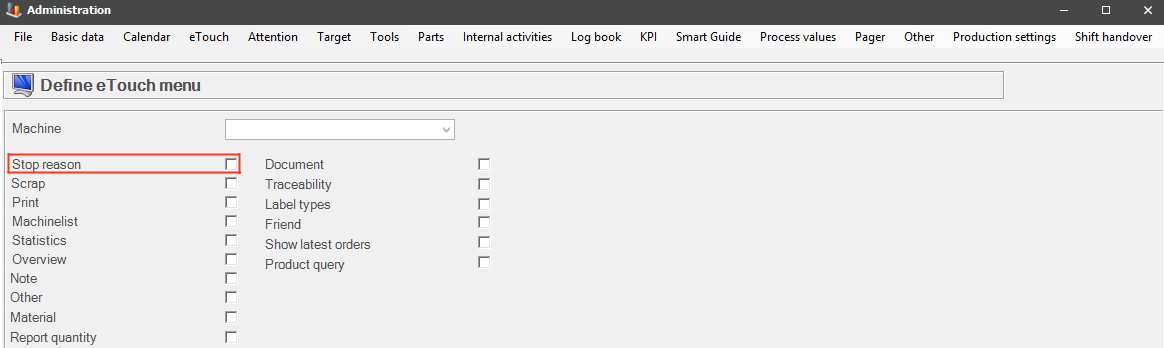
Stop reasons
In eTouch stop reasons are an essential part of the system, because stop reasons will tell the operators when the machine/s is not running as planned. Either as a unique stop reason, or as part of a group of different stop reasons. It is important to take the time required to properly set this up during the configuration process.
Usually, this is done via admin - basic data - stop reasons, but it is also possible to do this in Update stop reasons via the left side menu in Client. Please note that the documentation for stop reasons in eTouch is done without any special functions activated. To activate the menu for stop reasons in eTouch go to "Client" -> "Administration" -> "System settings" -> "eTouch" -> "Define eTouch menu" -> "Stop reason".
Select
stop reason/stop reason history
Uncoded stops
Machine stopping - accept
stop
Machine stopped
- enter stop reason
Text to
stop reason
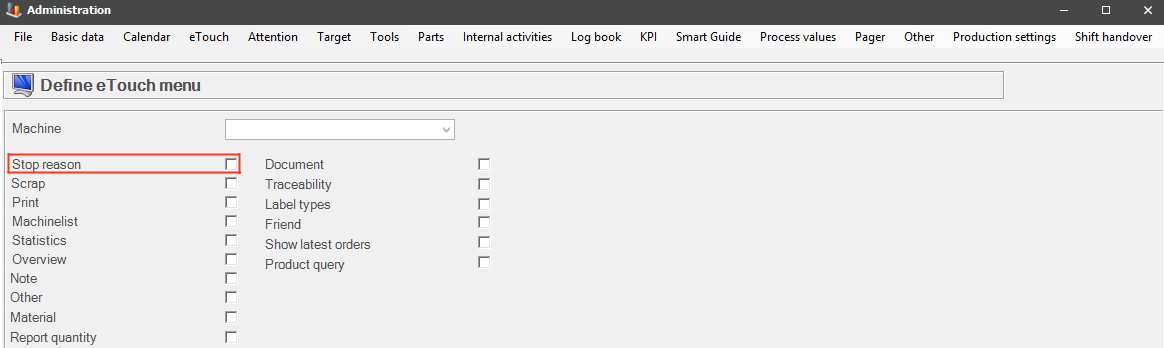
Admin - Define
eTouch menu
Admin - Stop reasons
Special functions
Client - Update stop reasons