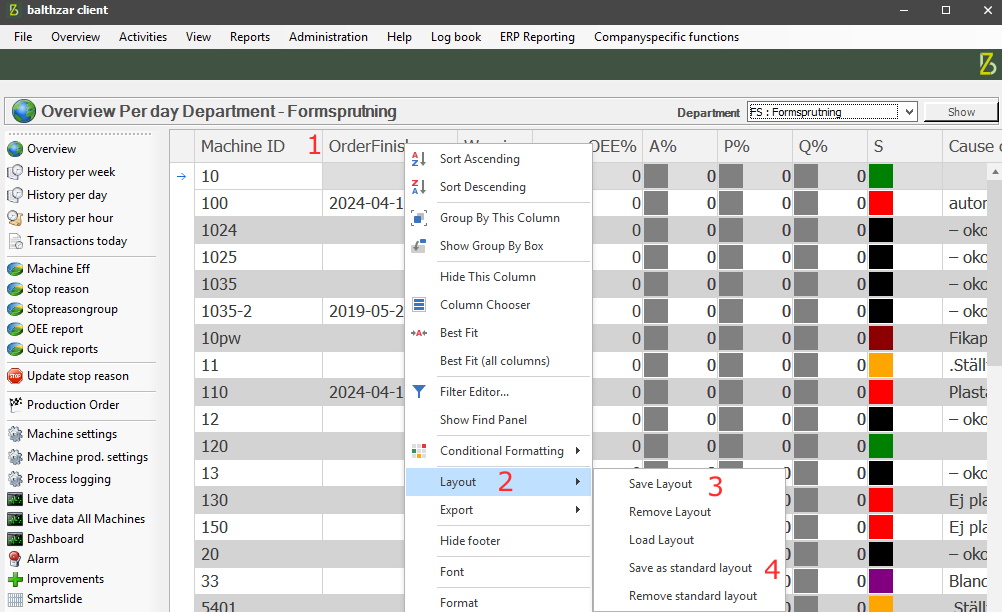
This part of the documentation will cover how tables in the Client work. In this case it refers to the tables visible in the Clients Overview section. Contact the support if any additional help/information is needed.
Please note that the system will not give any warning if the user should delete an Overview of the Client. Since that menu is directly beneath the menu for save layout, it could be used by accident. If this happens the user will either have to create a new Overview of the client, and/or load a previously saved layout and use that as standard layout.
When a user selects an Overview of the Client there are two similar options called load layout and load standard layout. The difference here is that load layout will only affect the active user. If load standard layout is used, then multiple users can see/use the same layout of the Overview of the Client.
OBS! Be aware that if a layout is removed, either by accident, or intended, there is no warning given. This is important to remember since the remove menu is just below the save menu, as seen in the picture below. First right-click on a column header, see 1. Then in the new menu go to "Layout", see 2. In there are the options to either save, and/or remove layouts, see 3, and 4.
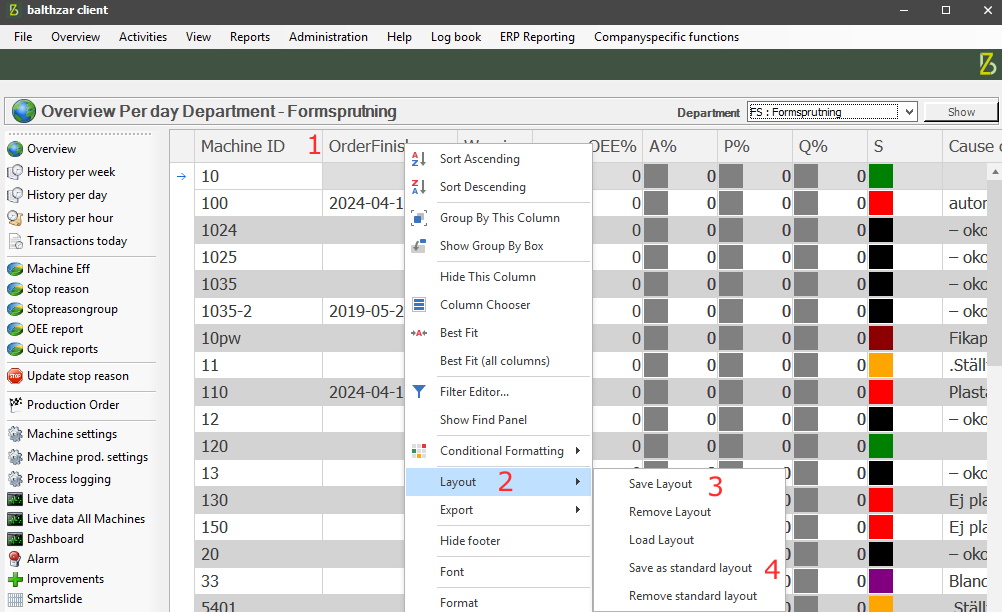
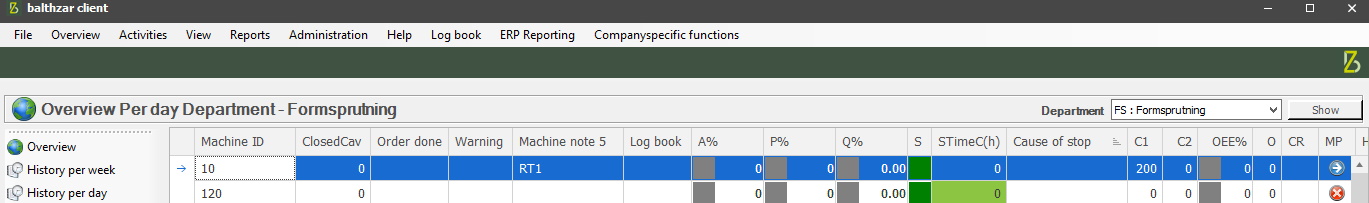
Warning if the
standard settings changes in the Client
Table management
Font
Column format
Conditional
formatting
Filter
Balthzars
multitable
Guide
- How to create an Overview of the Client
Guide
- how to create a search filter with multiple choices